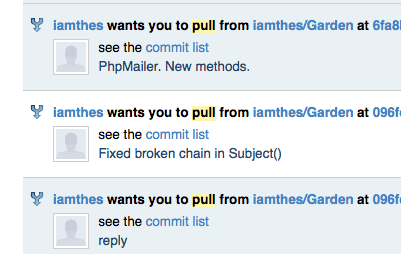The Vanilla 2 Public Beta is online now on open source community forum. Please read this entire post before clicking away, as it contains important information about questions you will surely have after getting there. I wasn’t sure if I should call this an alpha or a beta. There are a number of core features that are not yet in the version of Vanilla you are about to see. The most glaringly obvious of these is a search page. In the end I chose beta simply because it rolled off the tongue. Regardless, rest assured that the application is not yet feature-complete.
Feature Suggestions
I know that many of you will have feature suggestions after playing with the application. Please use the Vanilla category at the community forum as a place for your suggestions. Also, please remember (a) that the application is not yet feature-complete, and (b) to be nice when making suggestions, and (c) if your suggestion is not implemented, Vanilla 2 is a pluggable system (and more easily pluggable that Vanilla 1 was), so your feature ideas can easily come after Vanilla 2 is finalized.
Whispers & Data Loss
There are no whispers in Vanilla 2. Instead there are “conversations”.