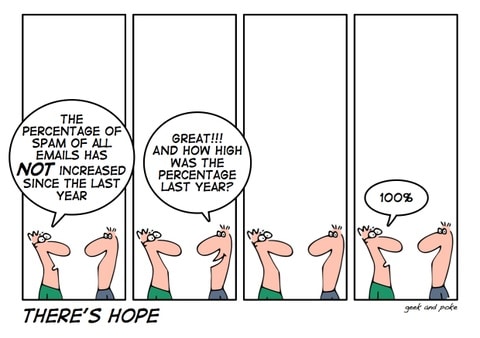One of the bigger lessons I learned over open source discussion forum was this: Don’t Suck at Email. Now that I consider myself to be quite good at email, it pains me to see people suck at it. And the sad truth is that most people truly suck at email. This was a topic we discussed a lot over the Summer, so I hope in sharing this information I can help a few people.
Seven Rules to Not Sucking at Email
1. Use the Subject Line – Sounds simple, but it amazes me how many people send out emails with useless subjects like “hey”, or worse – no subject at all. The subject line is not only the first glimpse a person gets of your reason for contacting them (which is extremely important if you are cold-emailing someone), but it also is a key piece of information that people might search on when trying to find your email some time down the road. Take a moment to actually think about the purpose of your email. Keep it between 2 and 7 words. Make it descriptive and succinct.
2. The “Three Sentence Rule” – This is one that can be tricky to use across all emails you send, but it is definitely worth using when you are reaching out to people who (a) you don’t know personally, (b) you have never contacted before, or (c) you know suck at replying to emails. Keep your email body down to three sentences. I know that you might feel the need to put more information into an email than three sentences, but the reality is that the people on the other end of the line are giant question-marks. You don’t know how busy they are, how much they suck at email, how interested they are in what you have to say, etc. If you go above three sentences, there is a high likelihood that they will not reply to your email. It can be challenging at first, but eventually you’ll find that you can get your point across in an extremely succinct manner. Only ask them one question, and put it in your last sentence. This leaves the question lingering in the other person’s mind, and it allows them to quickly shoot you back a response without feeling the pressure of a mass-volume, heavy-content email that will require more than 1 minute of their time. Most importantly, it gets the volley of conversation started, so your more detailed questions or information can follow-on in a conversation that the other person is now invested in.
3. Spell Check – If you are not great at spelling, use the spell checker. Nothing makes you look dumber than bad spelling and bad grammar. Simple, but true.
4. Reply to Important Emails Right Away – I used to get important emails and decide that I needed to think about the response for a long time before replying. I didn’t want to send knee-jerk emails back that had incomplete information. So, I’d wait a day, maybe two days, or sometimes as long as a week. Two things happen when you do this: First, the person on the other end thinks that (a) you didn’t get the email, (b) you don’t care about the email, or (c) you are a complete idiot. Second, you could possibly forget to ever reply at all. So, when I get important emails, I reply to them right away – even if I don’t have all of the information the person needs, I’ll tell them that I don’t have it, but I’ll get it to them by X date, and then I set a reminder and make sure that I get them that information by the time I said I would.
5. Use “Unread” Status – This is a habit I’ve picked up, and I find it extremely useful. If I read an email that isn’t very important, but does require a response from me, I’ll leave it marked as “unread” until I have the time or information required to respond. Every time I open my email program, I see X unread messages, and I am reminded of the emails I need to respond to. At least once a day I know I have the time to respond to those emails (typically first thing in the morning), so I’ll go back and make sure that everyone gets the information they need.
6. Be Conscious of How Much You Suck – If you send out emails that you consider important and you don’t get a response, think about why that might be. Go back up to the points above and compare the rules to the email you sent: Did you use a descriptive subject? Was the body of your email full of too much information, or did you stick to the three sentence rule? Did you only ask one question, or did you manage to squeeze more than one question into your three sentences? Did you have spelling mistakes? Was your grammar so bad that the email didn’t even make sense? If you’ve done a good job on all of those points, then we fall into point 4: the person you are trying to contact (a) didn’t get the email, (b) doesn’t care about the email, or (c) is a complete idiot. Because so many people suck at email, I’ve often found myself falling into the (b) category. No matter which way the cookie crumbles, you need to remember the most important rule of all when sending emails…
7. Be Persistent – No matter what the reason is for someone not replying to you, persistence will get you everywhere. The best way to be persistent and not be annoying is to use rules 1, 2, and 3. Keep your emails about the business at hand, and don’t let emotion get involved – which can be difficult if you’re dealing with someone who sucks at email. The last bit of advice I can give on this point is to remember that we all live in the real world. Email is fast and easy, but the reality is that not everyone uses it, and not everyone cares about it. I know it’s scary, but if you’re dealing with someone who sucks at email, sometimes you just have to pick up the phone and call them.